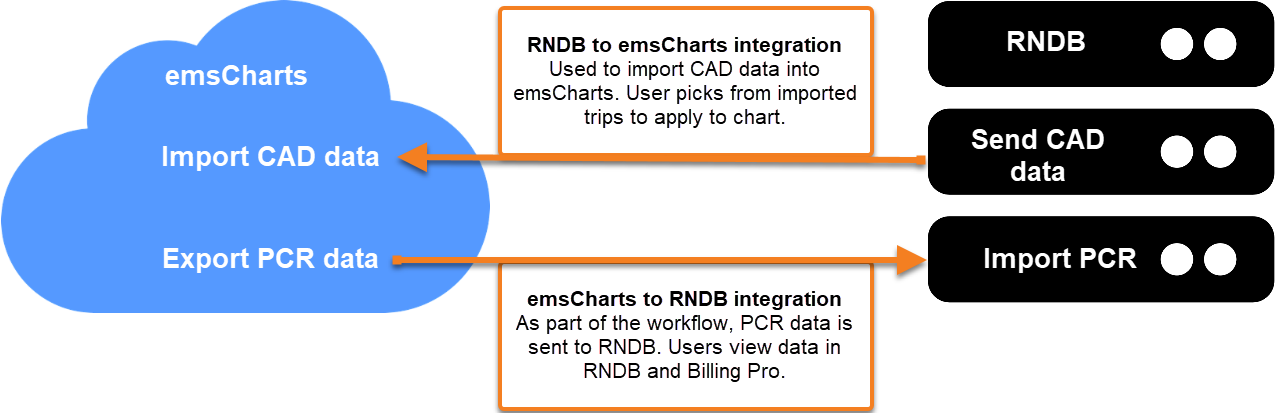ZOLL emsCharts/RNDB Integrations Overview
There are two ways to integrate RescueNet Dispatch and Billing (RNDB) and ZOLL emsCharts:
-
RNDB to ZOLL emsCharts: In this integration, ZOLL emsCharts imports trip information from RNDB. The ZOLL emsCharts user can view a list of imported trips and select the trip that corresponds with the chart they are creating. When selected, the trip information imports into chart.
-
ZOLL emsCharts to RNDB: In this integration, when a ZOLL emsCharts user locks a chart, the PCR data is sent to RNDB as part of the workflow. This information can be displayed in RNDB and Billing Pro. There are two different ways to setup this integration and your service's needs will determine the best solution.
-
via the NEMSIS Trip Import: This option imports ZOLL emsCharts data into RNDB and Billing Pro.
-
via the ZOLL emsCharts RescueNet Billing Interface: This option also imports ZOLL emsCharts data into RNDB and Billing Pro, but gives you access to some additional RescueNet ePCR benefits like highlighting the RNDB Field Data button after a successful chart import for a trip, and allowing patient data changes to be reviewed and confirmed by a biller using the Modify Customer and Confirm PCR buttons. This is the typical setup for RN ePCR customers who have moved over to ZOLL emsCharts.
-
The integrations are independent of each other - you can have one, or both.
Note: Both integrations are unidirectional – not bidirectional.